ShooterPivot 자식으로 FirePos라는 빈 게임오브젝트를 만들고 위치를 Barrel 앞으로

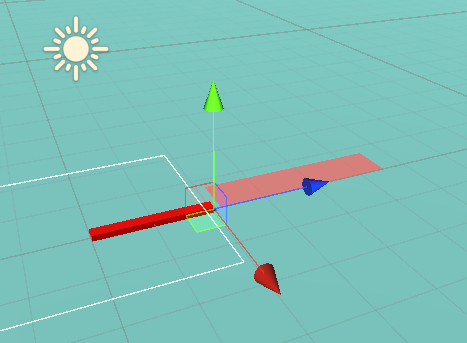
BallShooter.cs
변수설정
using System.Collections;
using System.Collections.Generic;
using UnityEngine;
using UnityEngine.UI;
public class BallShooter : MonoBehaviour
{
//ball 프리팹을 가져와서 찍어낼 것임,rigidbody로 찍어내면 바로 힘 갖다 쓸 수 있음
public Rigidbody ball;
//발사할 위치
public Transform firePos;
//슬라이더 UI value 수정
public Slider powerSlider;
//포탄 소리 재생 위한 AudioSource 카세트 플레이어 역할
public AudioSource shootingAudio;
//카세트 테이프 역할의 AudioClip
public AudioClip fireClip; //발사할 때
public AudioClip chargingClip; //장전할 때
//발사 힘 (fireButton 누르자마자 힘)
public float minForce = 15f;
//최대 힘
public float maxForce = 30f;
//몇초만에 힘이 채워질지
public float chargingTime = 0.75f;
//현재 힘을 나타내주는 힘
private float currentForce;
//충전 속도(누르고있는동안 힘이 1초에 얼마나 충전될지)
private float chargeSpeed;
//이미 발사되었다면 또 다시 발사 못하도록 체크할 것
private bool fired;
}
속도 = 거리 / 시간
using System.Collections;
using System.Collections.Generic;
using UnityEngine;
using UnityEngine.UI;
public class BallShooter : MonoBehaviour
{
//ball 프리팹을 가져와서 찍어낼 것임,rigidbody로 찍어내면 바로 힘 갖다 쓸 수 있음
public Rigidbody ball;
//발사할 위치
public Transform firePos;
//슬라이더 UI value 수정
public Slider powerSlider;
//포탄 소리 재생 위한 AudioSource 카세트 플레이어 역할
public AudioSource shootingAudio;
//카세트 테이프 역할의 AudioClip
public AudioClip fireClip; //발사할 때
public AudioClip chargingClip; //장전할 때
//발사 힘 (fireButton 누르자마자 힘)
public float minForce = 15f;
//최대 힘
public float maxForce = 30f;
//몇초만에 힘이 채워질지
public float chargingTime = 0.75f;
//현재 힘을 나타내주는 힘
private float currentForce;
//충전 속도(누르고있는동안 힘이 1초에 얼마나 충전될지)
private float chargeSpeed;
//이미 발사되었다면 또 다시 발사 못하도록 체크할 것
private bool fired;
//컴포넌트가 꺼져있다가 켜지는 상태에서 매번 발동됨
//Start는 한번만 OnEnable은 여러번
//초기화 코드 넣어주기. 라운드 바뀔때마다 초기화 시켜야 하니까
private void OnEnable()
{
currentForce = minForce;
powerSlider.value = minForce;
fired = false;
}
private void Start()
{
//누르고있는 동안 힘이 충전되는 속도
chargeSpeed = (maxForce - minForce) / chargingTime;
}
private void Update()
{
if(fired==true)
{
return; //연속발사 안되게 막기
}
powerSlider.value = minForce;
if(currentForce>=maxForce && !fired) //힘이충분히많아 발사처리해야하는경우
{
currentForce = maxForce;
//발사처리
Fire();
}
else if(Input.GetButtonDown("Fire1")) //발사버튼을 처음 누른 그 순간
{
fired = false; //연속발사하게하기
currentForce = minForce;
shootingAudio.clip = chargingClip;
shootingAudio.Play();
}
else if(Input.GetButton("Fire1")&&!fired)//발사버튼누르고있는동안
{
currentForce = currentForce + chargeSpeed * Time.deltaTime;
powerSlider.value = currentForce;
}
else if(Input.GetButtonUp("Fire1")&&!fired)//발사버튼에서 손 뗄때
{
//발사처리
Fire();
}
}
private void Fire()
{
fired = true;
Rigidbody ballInstance= Instantiate(ball,firePos.position,firePos.rotation);
//transform의 내장기능중 방향을 벡터로 반환하는게 있음
//forward는 앞 방향을 벡터로
ballInstance.velocity = currentForce * firePos.forward;
shootingAudio.clip = fireClip;
shootingAudio.Play();
currentForce = minForce;
}
}
그 다음 Ball Shooter 체크박스 해제해줘야 함.
왜?
Shooter Rotator가 자기가 세팅이 다 된 다음에 Ball Shooter을 켜주기 위해
즉 Shooter Rotator가 끝난 다음에 Ball Shooter가 동작하도록 만들기

Shooter Rotator 들어가서 새로운 변수 하나 추가해주기


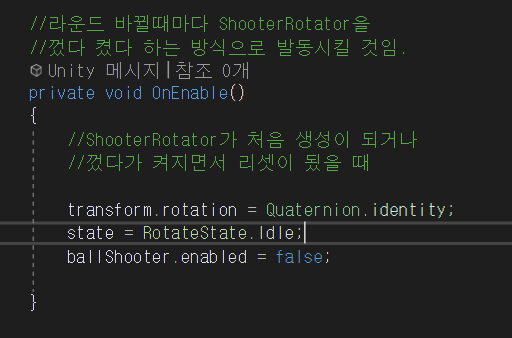
'Unity' 카테고리의 다른 글
| 랜덤 오브젝트 생성기 (0) | 2021.07.22 |
|---|---|
| 유니티에서 임포트패키지 밑에 여러 패키지들 안보일 때 (0) | 2021.07.20 |
| 파워 슬라이더 (0) | 2021.07.17 |
| Package Manager에 Preview 버전이 안보인다면? (0) | 2021.07.16 |
| 프롭 + 데미지 시스템 , Instantiate(), Tag & Layer , Physics (0) | 2021.07.15 |




댓글